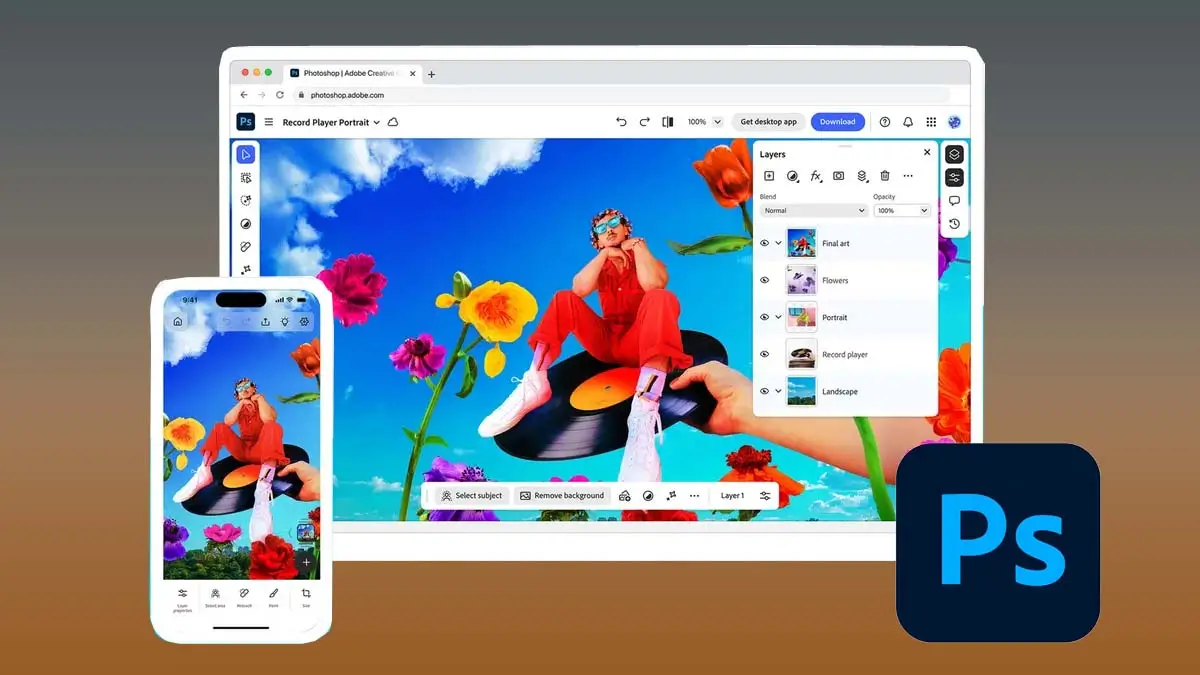Adobe has officially launched the Photoshop Beta app for Android, bringing mobile users a comprehensive suite of professional photo editing tools. Now available on the Google Play Store, the app is free to use during its beta phase, providing features such as layers, masks, and AI-powered tools such as Generative Fill. Compatible with Android 11 or later devices and compatible with at least 6 GB RAM, this release marks a significant expansion of Adobe’s mobile offerings.
Key Features of Photoshop for Android
- Professional Editing Tools: Utilize layers, masks, selections, and blending modes for detailed image manipulation.
- AI-Powered Features: Leverage Generative Fill to add or transform elements within images using AI.
- Advanced Selection Tools: Employ Tap Select, Object Select, and Magic Wand for precise selections.
- Retouching Tools: Remove unwanted elements with Spot Healing Brush and Clone Stamp.
- Adobe Stock Integration: Access a library of free assets to enhance your projects.
- User-Friendly Interface: Designed for both professionals and beginners, with integrated tutorials to guide users through various features.
Compatibility and Availability
- Operating System: Android 11 or later.
- RAM Requirement: Minimum 6GB; 8GB or more recommended for optimal performance.
- Availability: Free download from the Google Play Store during the beta period.
See Also – WhatsApp Username Feature in 2025: Chat Privately Without Sharing Your Number
Limited-Time Free Access
During the beta phase, all the features of the Photoshop app are available for free. Adobe does not mention the period of this, so users are encouraged to take advantage of the full suit of tools when available at no cost.
❓ Frequently Asked Questions (FAQ)
Yes, the app is free during its beta phase. Adobe has not announced when this period will end.
You can download it from the Google Play Store.
The app requires Android 11 or higher and at least 6GB of RAM; 8GB or more is recommended.
The beta includes core editing tools like layers and masks, AI-powered features such as Generative Fill, and integration with Adobe Stock.
Adobe has not specified pricing details post-beta. It’s anticipated that some features may require a subscription in the future.
Read Also
- Windows 10 Users Can Now Get Free Security Updates – Here’s How
- Amazon Expands Kindle Colorsoft Line with More Affordable & Kid-Friendly Models
- Is Yahoo Mail Down Today? Here’s What’s Happening
- What Is “Tea”? The Viral Women-Only Dating Safety App
- iOS 26: Release Timeline, Features, and What to Expect